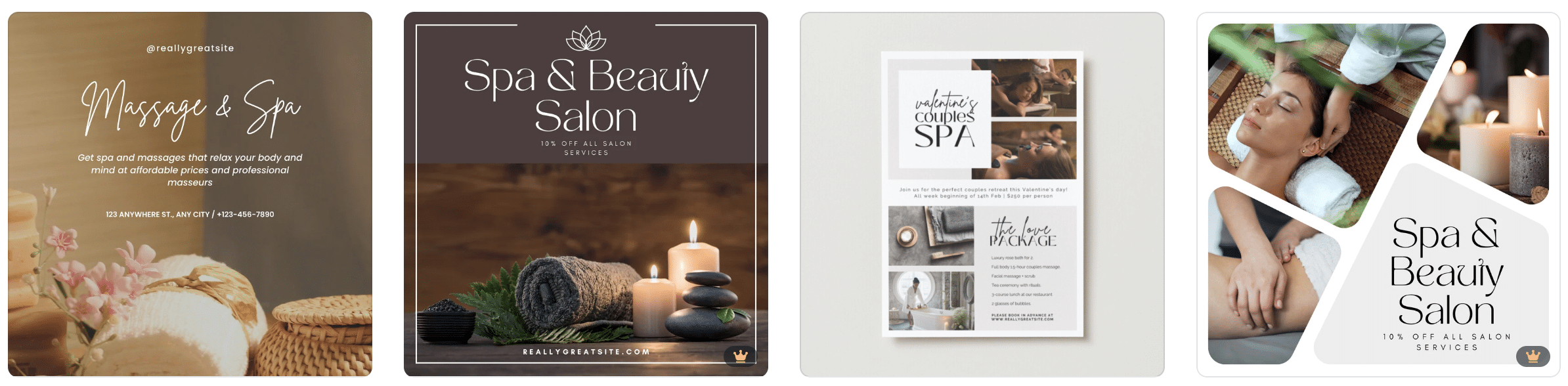Creating visually appealing content is crucial for businesses of all sizes. Canva, an online design platform, has emerged as a popular tool for individual creators and small businesses looking to enhance their visual communication. We’ve seen many of our customers leverage Canva to design print materials, such as Business Cards, Flyers, and Posters, but 99% of the time we have to amend their files!
Let’s dive into the key advantages and limitations of using Canva for your business
Advantages of Canva:
1. User-Friendly Design: Canva is designed with simplicity in mind, making it accessible for those without formal design training. The intuitive drag-and-drop interface allows users to create professional-looking designs with ease.
2. Pre-Made Templates: Canva offers a vast library of templates optimised for various online and print platforms, from social media graphics to presentation slides. This can be a great starting point for those unsure of where to begin.
3. Affordability: Compared to hiring a professional designer, Canva’s pricing structure, starting at £12.99 per month for the Pro version, is a cost-effective alternative for small businesses.
4. Stock Media: Canva includes a selection of stock photography, illustrations, and graphics that users can incorporate into their designs, eliminating the need for a separate stock imagery subscription.
5. Collaboration: Canva’s team features allow you to grant access to your employees or collaborators, facilitating seamless design workflows.
Limitations of Canva:
1. Standardised Aesthetics: While Canva’s templates provide a professional look, they can also result in designs that appear generic or similar to those created by other users.
2. Limited Customisation: Compared to professional design software, Canva’s tools for precise alignment, typography control, and colour management are more limited.
3. Colour Accuracy: Canva designs are primarily created in the RGB colour space, which may not accurately represent how the final printed product will appear in the CMYK colour space used in professional printing.
4. Export Restrictions: Canva’s export options are primarily focused on digital formats, and users may encounter challenges when trying to export files for specific print requirements.
5. Intellectual Property Concerns: Canva retains ownership of the platform’s design elements, which can be a concern for businesses looking to establish a unique brand identity.
We understand the balance between the convenience of Canva and the need for professional-quality design. If you’re a small business owner or individual creator looking to leverage Canva for your print projects, we recommend carefully considering the pros and cons outlined above and in our support pages. Our team is here to assist you in navigating the technical requirements and ensuring your printed materials exceed your expectations.